While developing blackberry applications, we got struck up many times with blackberry emulator. Sometimes it goes to unresponsive state where it takes us to situation to reset/clean the emulator. Here is the tutorial to reset/clean the blackberry emulator.
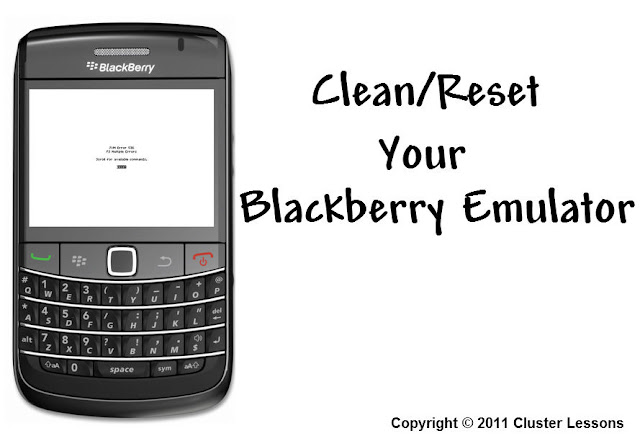
To reset your emulator, open the following path "C:\Eclipse\plugins\net.rim.ejde.componentpack5.0.0_5.0.0.25\components\simulator", search for "clean.bat" file and double click on it to run.
Note:
In the above case, I want to reset my emulator which runs on OS 5. So I have selected "net.rim.ejde.componentpack5.0.0_5.0.0.25" folder. You have to select the folder according to the OS you want to reset.
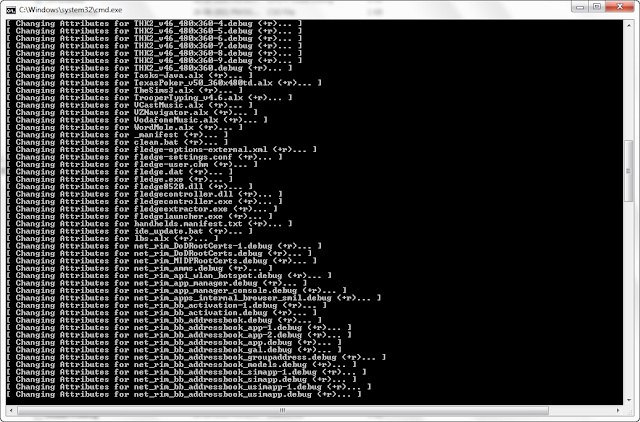
This process will take some time to get over. The command prompt automatically get closed when the process is over. After the process gets completed, you can normally run you application.
thank you very very much
ReplyDeletethis is the best blog ever