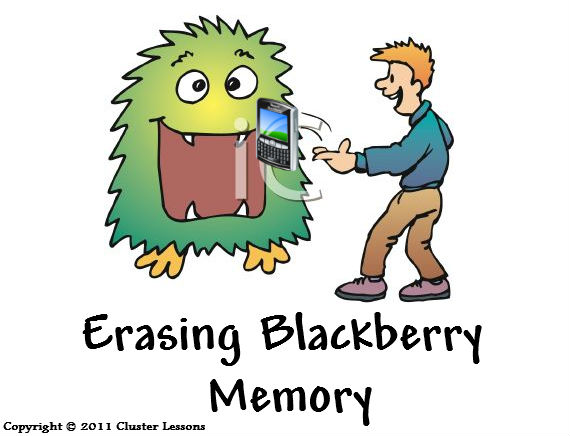
STEP 1:
In Blackberry home screen go to Options

STEP 2:
Then select Security Options
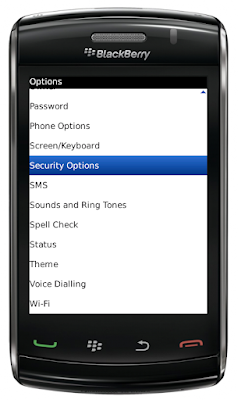
STEP 3:
Then select Security Wipe
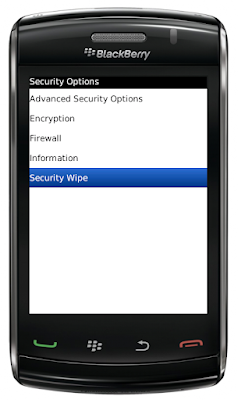
STEP 4:
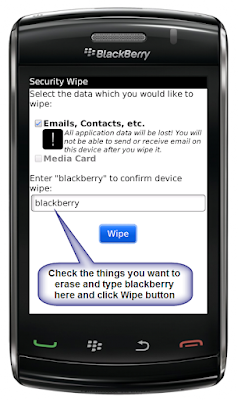
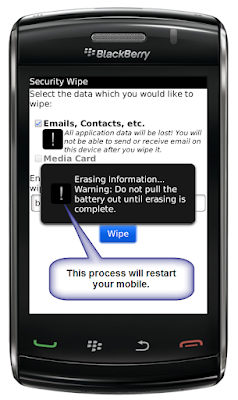

Morbi aliquam fringilla nisl. Pellentesque eleifend condimentum tellus, vel vulputate tortor malesuada sit amet. Aliquam vel vestibulum metus. Aenean ut mi aucto.
Copyright © Cluster Lessons All Rights Reserved - Created By SoraTemplates - Published By Gooyaabi Templates
No comments:
Post a Comment