 Step 1
Step 1
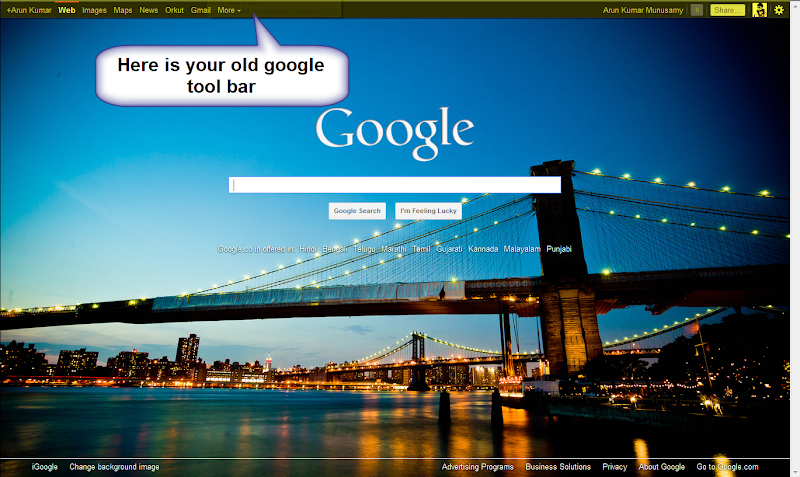
Step 2 Open the Java Console as shown below
 Note:
For firefox, go to Tools --> Web Developer --> Web Console
Note:
For firefox, go to Tools --> Web Developer --> Web Console
Step 3 Paste the below code as shown in the below image
document.cookie="PREF=ID=03fd476a699d6487:U=88e8716486ff1e5d:FF=0:LD=en:CR=2:TM=1322688084:LM=1322688085:S=McEsyvcXKMiVfGds; path=/; domain=.google.com";window.location.reload();
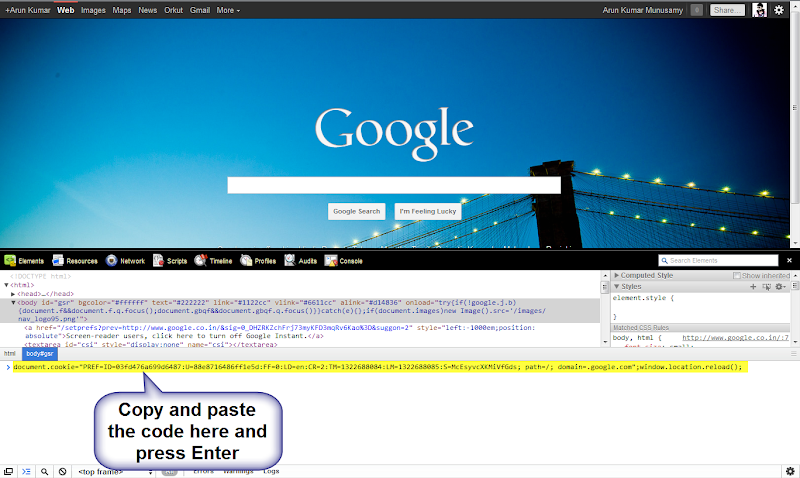 Step 4
Here is your Google Toolbar activated.
Step 4
Here is your Google Toolbar activated.
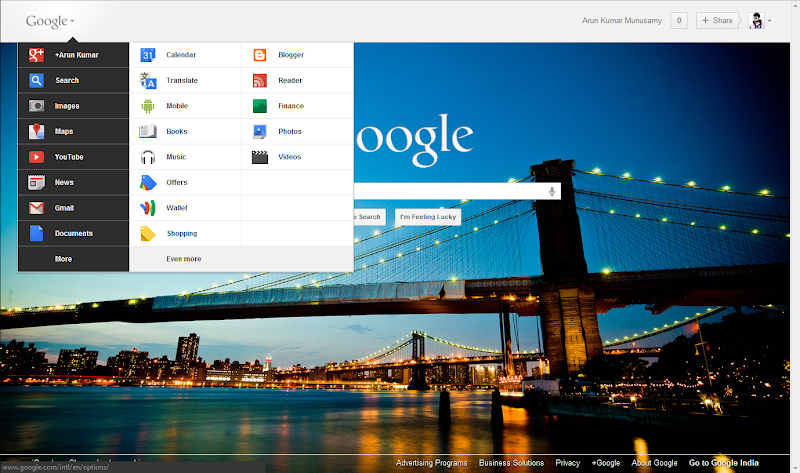
No comments:
Post a Comment